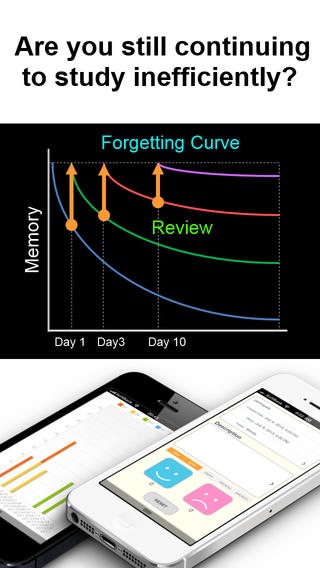Voca - Flash Card ,memorization 1.0.4
Paid Version
Publisher Description
"Voca - Flash card" is an application made for people who are not good at memorizing words. According to Hermann Ebbinghaus s forgetting curve, we know that human memory rapidly declines by the next day and then we slowly forget over subsequent days. This is where you can use "Voca - Flash card" to automatically push notify you about words you want to memorize the next day, three days later, 10 days later, one month later and three months later so that you can attempt to effectively fix the words in memory without missing the right timing for reviewing them. ## Memorization points ## It is important to repeat words instead of cramming them into a short space of time It is said that the brain requires around 10 minutes to firmly memorize something. It is more effective to study for five minutes, rest and repeat instead of studying straight for one hour. It is more efficient to slowly increase the review interval Studying when you are about to forget stimulates the brain and makes the words more easily remain in your memory. The most ideal time to review what you learned is 10 minutes after the first study.
Requires iOS 6.0 or later. Compatible with iPhone, iPad, and iPod touch.
About Voca - Flash Card ,memorization
Voca - Flash Card ,memorization is a paid app for iOS published in the Kids list of apps, part of Education.
The company that develops Voca - Flash Card ,memorization is sadanobu kodan. The latest version released by its developer is 1.0.4.
To install Voca - Flash Card ,memorization on your iOS device, just click the green Continue To App button above to start the installation process. The app is listed on our website since 2013-08-01 and was downloaded 2 times. We have already checked if the download link is safe, however for your own protection we recommend that you scan the downloaded app with your antivirus. Your antivirus may detect the Voca - Flash Card ,memorization as malware if the download link is broken.
How to install Voca - Flash Card ,memorization on your iOS device:
- Click on the Continue To App button on our website. This will redirect you to the App Store.
- Once the Voca - Flash Card ,memorization is shown in the iTunes listing of your iOS device, you can start its download and installation. Tap on the GET button to the right of the app to start downloading it.
- If you are not logged-in the iOS appstore app, you'll be prompted for your your Apple ID and/or password.
- After Voca - Flash Card ,memorization is downloaded, you'll see an INSTALL button to the right. Tap on it to start the actual installation of the iOS app.
- Once installation is finished you can tap on the OPEN button to start it. Its icon will also be added to your device home screen.